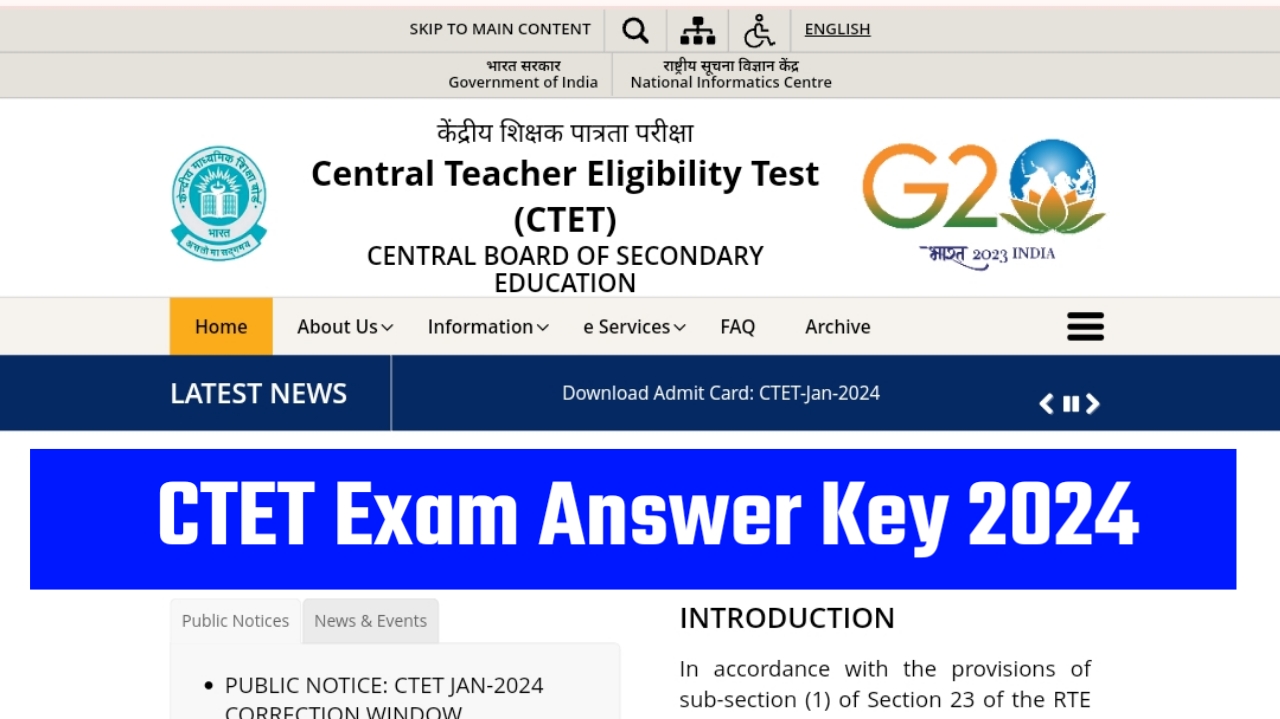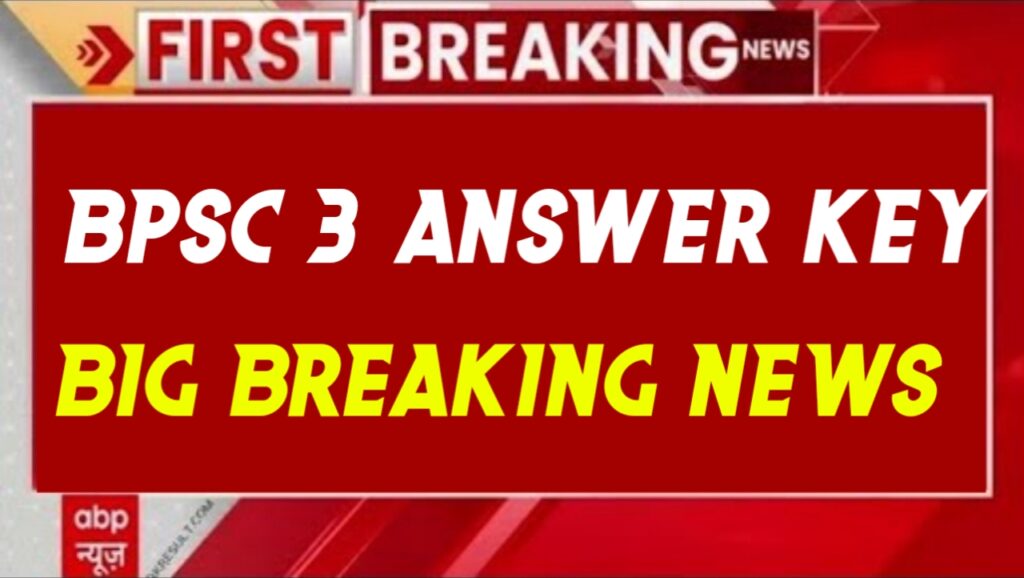The CSIR NET 2024 Exam has been conducted by the National Testing Agency recently. A large number of candidates from all over India participated in the exam at various exam centres. The exam was held on the 25th, 26th, and 27th of July 2024, after being postponed from its original June schedule due to administrative reasons.
All those who appeared in the CSIR National Eligibility Test 2024 are very eager to download the CSIR NET Answer Key to check the exam solutions and analyze their marks in the exam. Candidates can download the CSIR NET Answer Key through the official website at csirnet.nta.ac.in.
CSIR NET 2024 Exam Overview
The CSIR NET 2024 was conducted as a series of multiple-choice question exams, each tailored to different scientific subjects. The test duration for each exam was three hours, designed to assess the depth of knowledge and understanding of candidates in their respective fields.
CSIR NET Answer Key & Objection Process
The National Testing Agency will release a provisional answer key initially, followed by a final version after considering the objections raised by candidates. Candidates who find discrepancies in the provisional answer key can file objections. This process is essential to ensure transparency and accuracy in the evaluation.
Each objection must be supported with valid proof and submitted within the stipulated time frame mentioned by the NTA. A fee per question may also be required to object. After reviewing all objections, the NTA will release the CSIR NET Final Answer Key, which will be used to prepare the results.
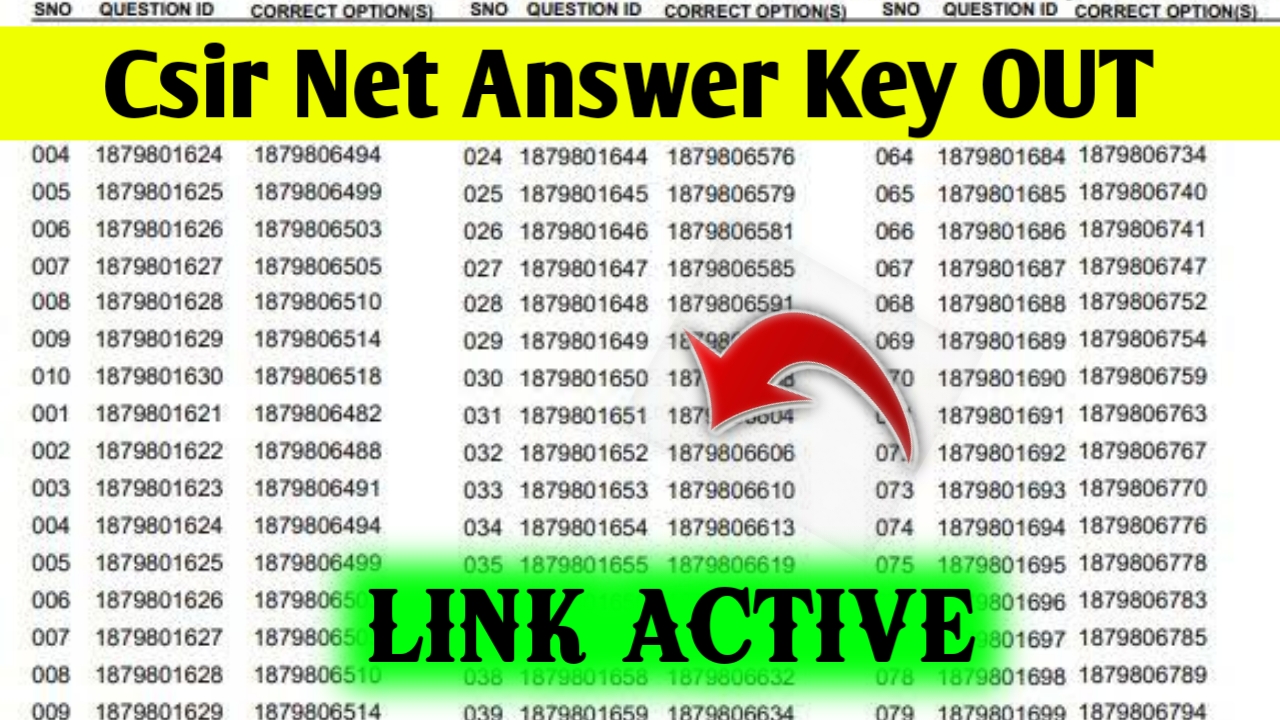
How to Download CSIR NET Answer Key 2024?
Downloading the CSIR NET 2024 answer key is a straightforward process. Here are the steps candidates need to follow:
- Visit the Official Website: Go to the official website of CSIR NET, which is csirnet.nta.ac.in.
- Navigate to the Answer Key Section: Look for the link or tab that mentions ‘Answer Key’ or ‘Provisional Answer Key.’
- Select the Examination: Choose the specific subject or examination for which you appeared.
- Download the Answer Key: Click on the link to download the provisional answer key in PDF format.
- Check Answers: Compare your answers with those provided in the answer key.
- Raise Objections: If necessary, follow the instructions provided to submit objections along with the required fee and supporting documents.
| Most Important Link | |
| Server I | Click Here |
| Server ii | Click Here |
| Join Us Telegram | Click Here |
| Official Website | Click Here |